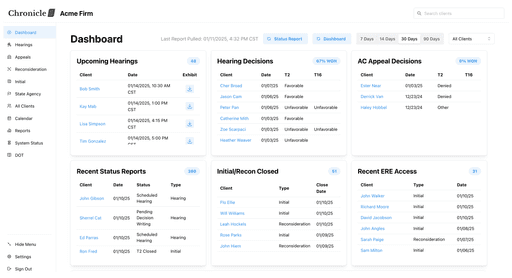04 March, 2024
by Nikhil Pai
If you're considering a switch from Atlasware to Chronicle for your social security disability firm's software needs, you're making a choice towards innovation, efficiency, and cost-effectiveness. In this resource center article, we'll guide you through the why and how of transitioning to Chronicle, ensuring a smooth and beneficial change for your practice.
Why Switch from Atlasware to Chronicle?
Lower Cost Guaranteed: At Chronicle, we are committed to providing you with a more affordable solution. We guarantee to beat the price that Assure is charging you, ensuring that your transition to Chronicle is not only smooth but also cost-effective.
More Features: Chronicle offers an array of advanced features designed to enhance your workflow: Daily notifications of new documents and status changes, keeping you constantly updated. Comprehensive reporting tools for a detailed analysis of your cases. A modern, user-friendly interface that makes navigation and operation simple and efficient.
Fast Pace of Innovation: We value your feedback and are dedicated to rapid innovation. Our team ships new features weekly, ensuring that our software continually evolves to meet your needs and exceed your expectations.
How to Use Both Atlasware and Chronicle Simultaneously
Forward OTP with Chronicle Number: To start, add your Chronicle number to Atlasware. This will allow you to get One-Time Passcodes (OTP) forwarded directly, enabling a smooth integration of both systems. See our guide here.
Utilize Chronicle for Complimentary Features: Begin by using Chronicle for status report notifications and reporting, completely free of charge. This dual-usage phase lets you experience the benefits of Chronicle without any commitment.
Full Transition at Your Own Pace: When you feel comfortable, complete the switch to Chronicle by simply adding full Social Security Numbers (SSNs) in our system. Our pay-as-you-go model ensures you only pay for what you use, making the transition financially flexible.
Migrating Historical Data
If you're a data enthusiast keen on maximizing the use of our dashboards, here’s how to integrate your historical data:
Download Old Status Reports from Atlasware: Begin by downloading your past status reports from Atlasware.
Email to Chronicle for Integration: Send these reports to support@chroniclelegal.com. Our team will efficiently load them into your Chronicle system. This integration allows you to analyze win rates by ALJ and other metrics for your historical cases, offering invaluable insights for future strategies.
Switching from Atlasware to Chronicle is not just about changing software; it's about upgrading your practice's efficiency, cost-effectiveness, and data analysis capabilities. Our team at Chronicle is dedicated to making this transition as smooth and beneficial as possible for you.
For any questions or assistance during your transition, please don't hesitate to reach out to our support team. Welcome to the future of managing social security disability claims – welcome to Chronicle.